Recap of my last post: I need a new computer. Dual-core CPU with 4Gb of RAM is starting to not be enough on the "Forge of Empires benchmark."
I was looking at a Lenovo ThinkCentre M73 -- still dual-core but faster, with 8Gb of RAM, for about $140. Then came a timely donation and a price drop to $110. Ordered! through Purse (affiliate link).
But Purse is taking longer these days to pass through "standard 5% discount" orders. At one time, that took minutes. Now it takes hours, sometimes days. And shortly after I placed the Purse order, the price on the machine went back up to $129.
So, I started looking, on the assumption (followed by communications to Purse) that since the BTC escrowed for the order wouldn't cover it, we're looking at a cancellation.
Hey! Newegg takes cryptocurrency! And I found a quad-core machine with 16Gb of RAM for only about $150 there!
OK, false alarm. Newegg takes crypto for items sold and shipped by Newegg, but not "marketplace" items from third party sellers/shippers.
So, back to Amazon. Which has the same machine, for about the same price, but with only 8Gb of RAM.
At this point, I've given up on a tiny form factor. And I've also set my sights higher. I want that 16Gb. And for only $50 more ...
The Lenovo ThinkCentre M78.
Quad-core 3.7GHz AMD CPU.
16Gb RAM.
500 Gb hard drive (I'm easy on drive space -- on my ChromeOS machines, I've never come close to filling the 16Gb SSD, and past hard drives are a similar story).
Since it's not a small form factor, it has an optical drive. Comes with keyboard, mouse, power cord, Bluetooth and WiFi adapters (not clear whether those are internal or USB, but the thing has two US 2.0 ports on the front plus six USB ports -- two 2.0 and four 3.0 -- on the rear), and the 1 year warranty and tech support are from "Amazon Renewed" instead of a third party.
So that's twice as many CPU scores (and at much higher speed) and four times the RAM I've ever had in my life.
ORDERED! (Again, through Purse).
The tradeoffs:
- I will presumably pay a slight premium in higher electric bills. Those little ChromeOS machines just don't draw much power at all compared to a full-size PC.
- The OS will presumably use more resources than ChromeOS. It comes with Windoze 10, which I expect to use little if at all (I might have to reinstall Starcraft; it's been ages). I'll turn it into a dual-boot box and use Linux most of the time.
- I think I already have the monitor set-up in hand -- I have a DisplayPort to HDMI adapter to connect to my main monitor, and a USB-to-DVI adapter fr the second -- but that's often one of those "no battle plan survives contact with the enemy" situations. There may be some cable/adapter purchases in my near future.
- I guess I'll have to make some room on or under my desk. My last two Chromeboxes were about the size of four packs of cigarettes, and my current "headless" Chromebook setup is thin and doesn't get in the way. I haven't had anything like a full-size desktop in more than a decade (I went from a Mac Mini to Chromeboxes in 2012).
But I can make room, and I don't expect my resource use to strain a fast quad-core 16Gb system anytime soon (I've been managing on dual-core and 4Gb or less since 2012). I'll still mostly just be browsing the web and editing text. Barring catastrophic CPU/motherboard failure, this may be my machine for the next decade.
BLEG: Opinions on the best Linux distribution for this machine. It's been ages since I paid much attention. Linux Mint was my go-to for a while, then Puppy when I needed something very light. I've always preferred the KDE desktops, but as long as I have a reasonably navigable GUI and can do text editing and fairly standard web-stuff, I'm good to go.
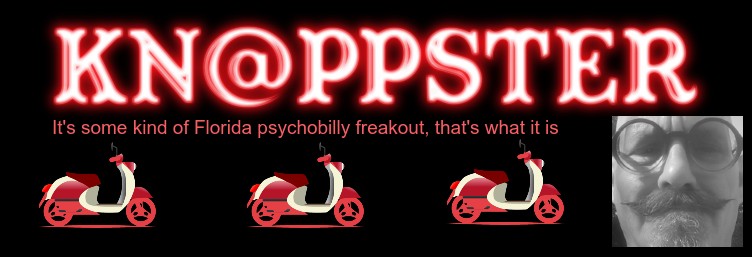
No comments:
Post a Comment